Zoom Installation
How to participate in Strong Game sessions within a Zoom meeting
- Hosts can invite participants to use the Strong Game app by clicking the blue arrow icon. This shares the link to the Zoom app marketplace with all participants in the virtual meeting.
- Addthe Strong Game app to your selection of apps and click Join in the right-hand side panel.
- After the host shares their screen, you can type the game PIN and hit Enter to join the Strong Game session. You don’t need a Strong Game account to join a Strong Game session.
- The questions appear on the shared screen, and you submit answers in the Strong Game controller within the Zoom meeting. There’s no need for a second screen or another device!
UNINSTALLATION
- Login to your Zoom account and navigate to the Zoom App Marketplace
- Click Manage > Installed Apps or search for the Strong Game app
- Click the Strong Game App
- Click Uninstall

Looking for something? Search our knowledge base, browse our FAQ, or connect with other answer-seekers in our community! (IN DEVELOPMENT)

Watch this step-by-step walkthrough, which may help and guide you through each and every level part of Strong Game.

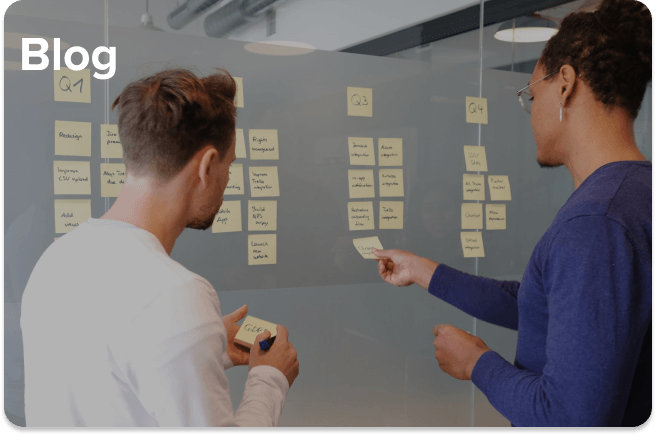
Lorem ipsum dolor sit amet, consectetur adipiscing elit. Maecenas sed hendrerit leo. Nullam lobortis est ut ipsum consequat, eget cursus lectus sagittis. Suspendisse tincidunt ornare nulla, sed aliquam ipsum suscipit sed. Nunc gravida elit nec dolor sollicitudin efficitur. Donec rutrum pulvinar augue non ornare. Etiam sed semper nulla. Integer tempus ac sem vitae auctor. Morbi egestas placerat orci, id rutrum enim suscipit vel.

Recent Articles
Lorem ipsum dolor sit amet, consectetur adipiscing elit. Maecenas sed hendrerit leo.

Strong Game Explained

What is The Strong Game?

Engage Your Team with the Strong...
Videos
Watch our videos to learn more about Strong Game.
Strong Game Explained
How to create a Strong Game?
Engage Your Team with Strong Game
Interested?
Contact us if you have any questions or would like to sign up for a 14 day free trial!
Contact Us
We love questions and feedback - and we’re always happy to help! Here are some ways to contact us.
We are on a mission to help people feel connected to their communities – whether they are at work, community event, or even a conference. Strong Game connects people one game at a time.
